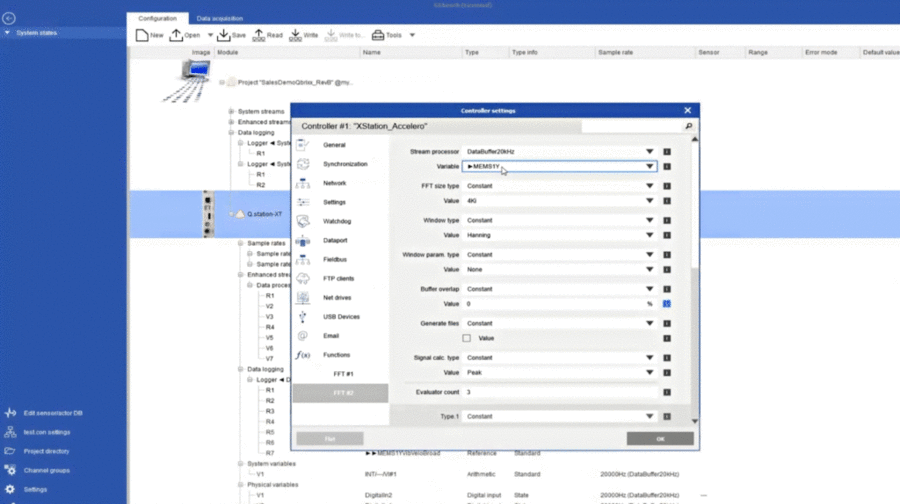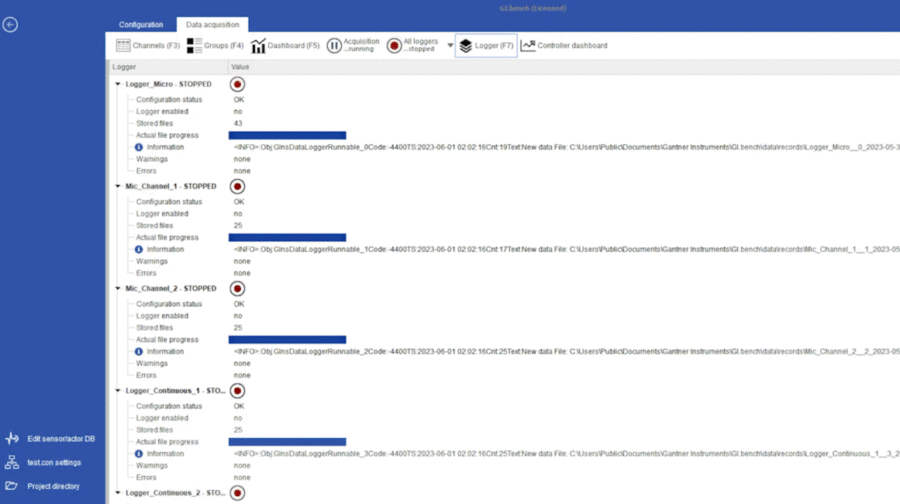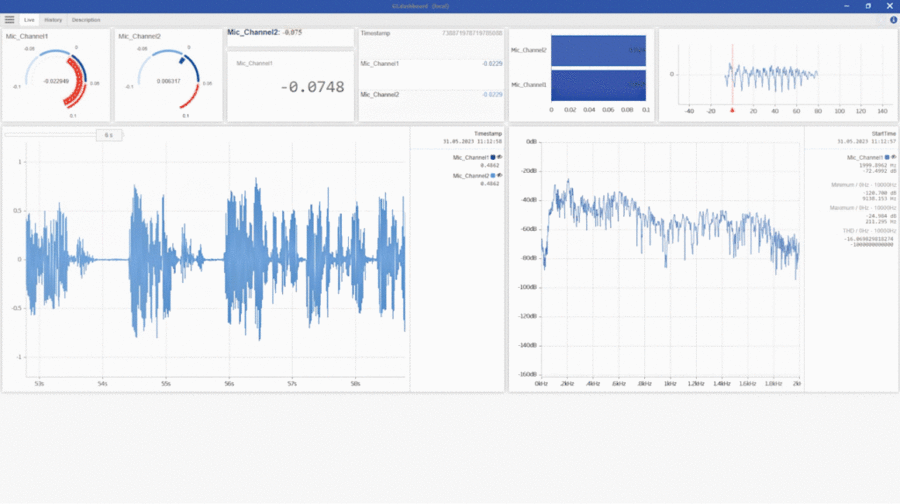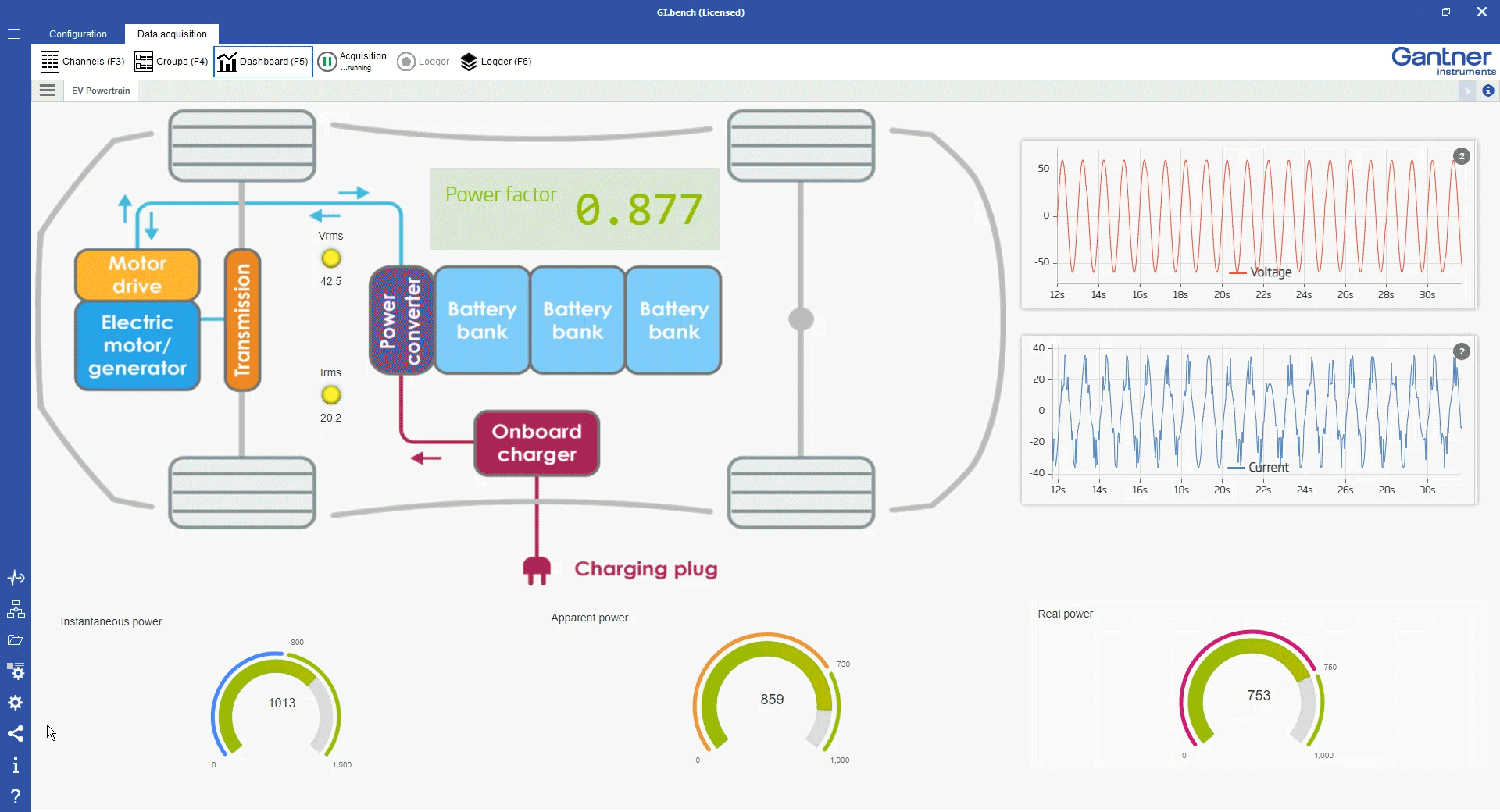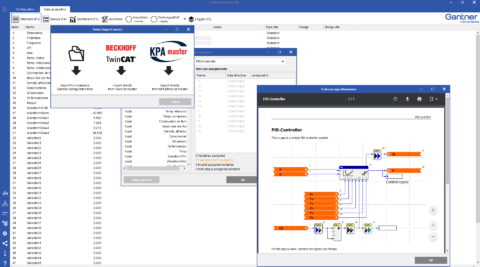GI.bench
The Key to Faster Measurement Results
Discover the Latest GI.bench from Gantner Instruments
GI.bench comes with an enhanced user experience, intuitive navigation, and added features.

PC-based Data Acquisition Software
GI.bench is a state-of-the-art data acquisition software environment that combines system setup and configuration and logging and monitoring multiple data streams in one easy-to-use desktop application. GI.bench enables you to configure, execute, and analyze your testing and monitoring projects on the fly with access high-availability measurement data, anywhere.
Experience GI.bench’s latest powerful features today. Download GI.bench, and discover a world of data acquisition and analysis possibilities. For a detailed overview of the latest release, visit our blog post.
GI.bench – for Modern and Robust Measurement Setups
The GI.bench software platform combines faster test setups, project configuration and handling, as well as visualization of data streams in one digital workbench.
It enables you to configure, execute and analyze your measurement and test tasks on the fly. Access live and historical measurements data anywhere.
With GI.bench’s UI design, experience the difference in accessing high-availability measurement data, anywhere. Witness the power of the new features in action with our Microphone demo.
To optimize your testing and monitoring projects, GI.bench now includes an Oscilloscope widget with sin and rectangle wave functions and new FFT Chart. Enhance your data analysis with the Statistics view in the marker window. Access historical sources from a dedicated tree and view live data with a click. These features of GI.bench enable you to configure, execute, and analyze your testing and monitoring projects more efficiently.
DAQ System Setup
- I/O Module Configuration: Set up and manage input/output modules efficiently.
- Calibration: Ensure measurement accuracy through precise calibration tools.
- Alarming: Configure alarms based on specific measurement thresholds.
- Project-based Configuration: Customize and save project settings for repeatable test setups.
- Channel Groups: Organize channels into groups for easier management and analysis.
- Multichannel Editing: Edit multiple channels simultaneously to streamline setup processes.
- Import and Export: Transfer configurations and data seamlessly between systems.
- Sensor Database: Access and manage a comprehensive database of sensor types.
- Offline Editing: Modify configurations offline, enhancing flexibility in system setup.
- Signal Quick View: Quickly access and review key signal data for efficient monitoring.
- Easy Firmware Update: Streamline firmware updates to maintain system integrity and performance.
- Structured View: Organize data and settings in a structured format for easier navigation.
- Time Zone Adjusted: Ensure data timestamp accuracy across different time zones.
- USB License Dongle: Manage software licenses more effectively with a USB dongle.
- CAN Scanner: Send and receive CAN message with a graphical overview, enhancing your system setup.
- Auto-IP Support: Improved network management with Auto-IP configurations.
- MATLAB and Python Integration: Enhanced integration capabilities for advanced analytics.
- OPC UA Support: Broadened connectivity options with OPC UA support.
Data Logging
- Multi-frequency Data Logging: Capture data at various frequencies to meet diverse analytical needs.
- Save Data in Different Formats: Flexibility to save data in… multiple formats for use with different applications.
- Multiple Logger Modes: Choose from Continuous, Triggered, and Event-based logging modes to suit specific project requirements.
- Parallel Data Logging: Log data from multiple sources simultaneously to enhance data collection efficiency.
- Datastream Merging: Combine data streams from different sources for comprehensive analysis.
- Armed’ State for Logger Button: Manually start, stop, and pause individual data loggers with ease.
Custom Dashboards
- Configurable Multi-tab Dashboards: Customize multiple dashboards and easily navigate between them with multiple tabs to monitor diverse data sets.
- Remote Viewing via Any Web Browser: Access all your dashboards remotely from any web-enabled device.
- Save Dashboard Layouts with Project: Preserve application-specific dashboard configurations within project files.
- Real-time and Historical Data: Display both real-time and historical data for comparative analysis.
- YT, XY, Oscilloscope, FFT, Bar, 3D: Utilize various graph types for detailed data visualization.
- Embedded IP Camera Stream: Integrate live video feeds directly into the dashboard.
- High-granularity Zoom: Dive deep into data with high-resolution zoom capabilities.
- Signal Markers: Mark specific data points for detailed analysis.
- Print and Save to File: Export dashboard data for reporting and documentation purposes.
- Direct Access to the Controller-Dashboard and Data Files: Quickly navigate to the controller dashboard or its data file storage from within the GUI.
Online Analysis
- Engineering Unit Conversion: Convert raw data into meaningful engineering units.
- Real-time Calculation: Perform calculations on data as it is being collected.
- Frequency Analysis: Analyze the frequency components of signals to detect patterns or anomalies.
- Rainflow Counting: Employ advanced counting methods for fatigue analysis.
- Data Reduction Methods: Reduce data volume without losing critical information.
Intuitive User Interface
- Modern Look and Feel: Enjoy a contemporary and user-friendly interface design.
- Multilingual User Interface: Access the interface in multiple languages to accommodate diverse user groups.
- Context-sensitive Help: Get help relevant to the current task or screen for better usability.
- Configuration Self-check: Automatically verify project configurations to prevent errors.
Advanced Features
- Cloud Edge Device Configuration: Set up devices to interface directly with Gantner’s cloud-based services.
- Third-party Data Stream Integration: Integrate data streams from non-native systems for enhanced functionality.
- PubSub Extensions for OPC UA, MQTT, DDS: Expand communication capabilities with various publishing and subscribing protocols.
- Parameterization of CAN, EtherCAT, PROFINET, Test.con Apps: Customize parameters for various industrial protocols and custom functionality achieved via test.con apps.
- Data Acquisition with 4 MHz Q.boost, EIS, High-Voltage I/O Modules: Utilize advanced hardware for high-frequency data acquisition.
- Advanced API for Configuration and Data Access: Access data and configure systems programmatically using our modern APIs for advanced users.
Choose between free & licensed plan
| Features | Free | Licensed |
|---|---|---|
| Configuration | ||
| Online project configuration | ||
| Offline project configuration | ||
| Project config import/export | ||
| Sensor database | ||
| Advanced data stream options | ||
| GI. cloud pairing and remote service | ||
| DATA LOGGING | ||
| PC-based data logging | 1 logger | unlimited |
| Controller-based data logging | 20 loggers | 20 loggers |
| VISUALIZATION | ||
| Dashboard designer | ||
| Browser-based dashboard | 30 min max | unlimited |
| Data viewing | 30 min max | unlimited |
| DATA PROCESSING | ||
| Virtual variables and arithmetics | on controller | on controller and PC |
| Test.con apps | ||
| Data export |
- Quick and Easy Setup of Multi-channel Data Acquisition
- Configure Multi-frequency Data Loggers
- Create Engaging Dashboards
- Share Dashboards with Your Team
- Modern API for Configuration and Data Access
- Processing of Large Volumes of Data
Enhance Your Expertise with our GI.bench Training Courses
We’re excited to announce our customized online training programs for GI.bench. Our training courses, now available both online and in-person, have been designed to accommodate users of all experience levels.
Whether you’re just getting started with our platform or looking to master the intricacies of GI.bench, our team of experienced trainers is ready to guide you. You’ll learn the ins and outs of our hardware and software, from creating channels to configuring data loggers, all through practical, hands-on exercises.
To make things even better, we offer the convenience of on-site training at your company, bringing our expertise right to your doorstep.
Ready to become a GI.bench pro? Click here to find out more about our training courses.
GI.bench Demo & Download
Experience GI.bench’s powerful new features today. Download the new version, and discover a world of data acquisition and analysis possibilities.